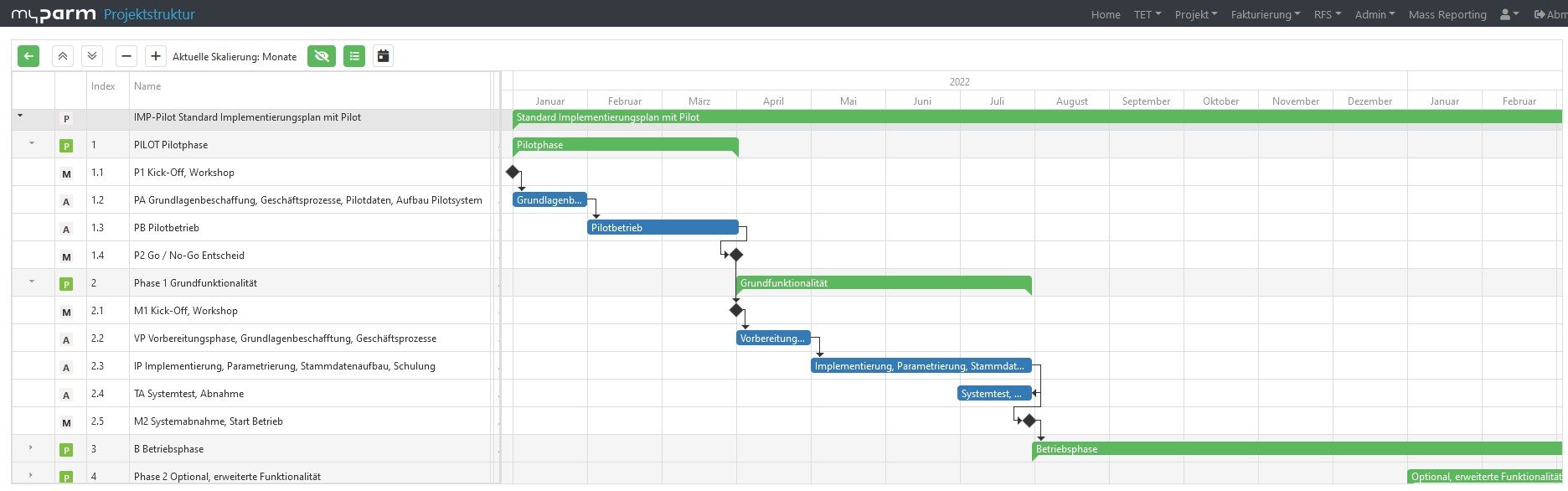How to choose the right project management software
A guide to help you find the right software

The range of software for project management is huge and there are countless providers. From simple solutions that are essentially only suitable for task planning to comprehensive overall packages that offer, for example, resource management, time recording, controlling and reporting in addition to pure project management, there is everything a project team could wish for. However, this wide choice also has a downside, because it makes it difficult to decide on the best project management software for one’s own team. In this way, the selection and implementation of suitable software becomes a project in its own right.
Have you decided to introduce a new project management software, e.g. because project management in Excel is too inefficient for you? Then you will find a short guide here to help you select the right project management software.
7 steps to success with the right software
1. Analyze current status & define requirements
As a basis for the next steps, you should take the time to analyze the current status of your project management.
- How are projects currently planned and controlled?
- Which processes must be followed, which could be improved?
- Where can or should a new software offer support?
- Where are difficulties? What is currently already working optimally?
Talk to the members of your team about this as well, as they often have other points of view to contribute. Invite them to describe current project management issues, use cases, and areas for improvement. Ask what the approach to a project is and which functions are essential. In this way, you can compile a catalogue of functions and requirements. In order for this catalogue not to become too extensive, you should concentrate on the requirements that are really essential and prioritise them. This creates a list with which you can compare the various software solutions in the following.
2. Clarify technical requirements
The already existing technical infrastructure is of course also an important factor in the selection of your suitable project management software solution. It is best to clarify whether the software should be installed on your own hardware (on-premise) or whether it can be used in the cloud before you start your research. You should also consider which interfaces to existing software are necessary. If, for example, the project management software is supposed to use data from Excel or from your ERP system or to transfer project-specific data to other systems, you should know this in advance.
The capacities of your IT department are also an important aspect here – can your IT make necessary adjustments to the software itself and does it have the capacity to take care of the administration of the software? Or would it be better if the software manufacturer took over and you rented the software according to the software-as-a-service principle (SaaS)?
3. Product Research
You can now look for suitable solutions with your catalogue of requirements and the technical prerequisites. In this respect, comparison portals and product studies can also be helpful. You can, for example, compare software on projektmagazin.de or the Barc study and filter according to the criteria that are particularly important to you. If your project management team works according to a specific methodology or standards, such as PRINCE2, you can also specifically look for software that supports this. You will then find what you are looking for at SERVIEW, for example
4. Test software
Once you have found some suitable solutions that fit your individual requirement profile, you can hold initial presentation meetings with the manufacturers to ask open questions and put the possible solutions to the test using test projects. Testing under actual working conditions is important because it is the only way to find out if your team members get along well with the software.
Pilot projects are particularly helpful here: The project management software can be adapted to your individual needs in terms of processes, terms, input masks and other displays by means of configuration, so that you significantly increase the acceptance of all users for the use of the new software. By importing existing data or mapping some specific projects, the software can be tested under realistic conditions after an initial briefing. Make sure you take enough time for this phase (about two to three months) and let future key users of the software take part in the test in order to gather sufficient information about user acceptance and to be sure that the favoured software solution is user-friendly. You may also find at this stage that none of the options are suitable for your requirements or that you have given the wrong requirements the highest priority. In these cases, you should revise your catalogue of requirements and start a product search again.
5. Estimate implementation effort and costs
Before you decide on a solution, you should estimate the costs that you will incur with the respective option. For this, you can obtain a binding offer from the manufacturer. In addition, you should clarify how quickly the respective software could be introduced in your team, i.e. from when the whole team can start working productively with it. This includes not only the time needed by the manufacturer or your IT department to adapt the software and provide interfaces, for example, but also the time needed for training your employees. Often, the manufacturer can also help you with an initial estimate with his experience or can even give you a guarantee for the costs and implementation time.
6. Selection
Now compare the different options and decide on a solution. In this step, too, you should involve all central persons in order to make the best possible decision and to increase the acceptance of the new software in advance.
7. Implementation
Once a decision has been made, the next step is to implement the software. To ensure that the introduction does not fail, you should now focus on strengthening user acceptance. If you have already included the most important users in your decision in advance, you have already made a great deal right here. Nevertheless, you should clearly demonstrate to all users how the new software facilitates their everyday work and what its advantages are. For this purpose, it can be useful to define key users who are trained particularly intensively in the use of the software. These key users can then support and motivate all other users.
The project management software myPARM
Every department in a company has its own requirements. This often results in isolated solutions within a company. These are used in one department but do not make sense in other departments. In this case, it may make sense to choose an all-in-one solution as the new software or to integrate the new solution into the existing system landscape. myPARM is such a complete solution that offers various modules in the area of project management that you can combine entirely according to your individual needs. With its numerous interfaces, the software can also be flexibly integrated into your existing systems. In addition, myPARM includes numerous supporting functions, such as document management, risk and opportunity management or personalisation.
If you only need a less comprehensive solution at first, you can use individual modules of the software and leave others hidden. Due to the great flexibility of myPARM, the software can then grow with your needs. You can even use leadership software or the new BI module in addition to the project management functions. We will present this to you on Thursday, March 17, at 2:30 p.m. on LinkedIn. Please register here .
More about the project management software myPARM:
Would you like to get to know myPARM in a demo presentation? Then make an appointment with us right away!