Excel in project management – useful or not?
What are the advantages of using Excel and when should it not be used?
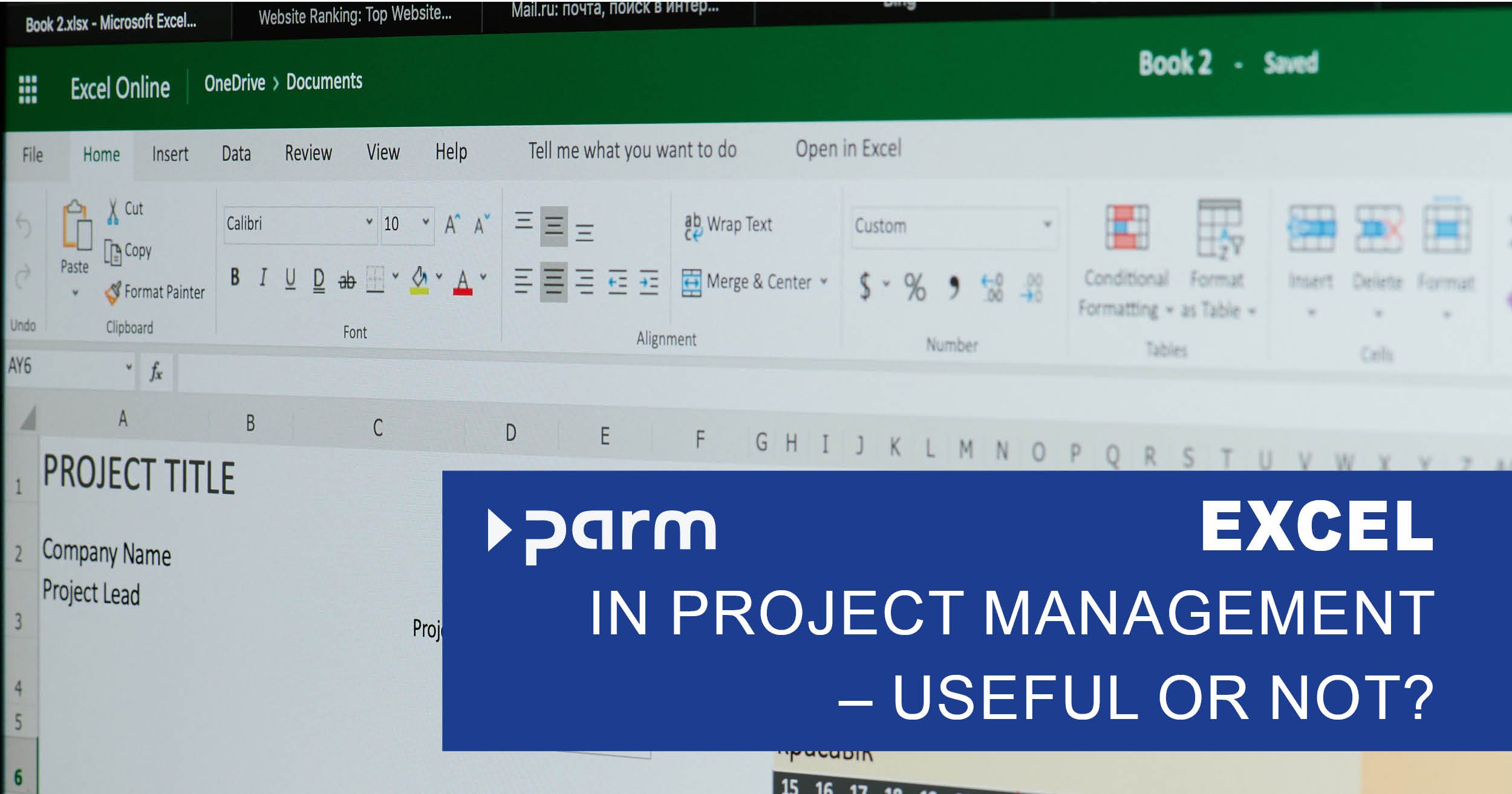
In our experience, Excel is one of the most used tools in project management. And that, although the spreadsheet program is not actually intended for project management. What are the arguments in favor of using Excel for project management anyway and what are the limits of the application?
>>Excel is not made for project management, but it is nevertheless the tool that probably every project manager has used for his or her projects.<<
What is Excel used for in project management?
Since Excel is a very flexible program, it is used in project management for different purposes.
- Task lists can be nicely recorded in an Excel spreadsheet. The status of the various tasks, appointments and comments can also be recorded using Excel.
- Excel is also ideal for checklists.
- The main function of Excel, however, is of course spreadsheet calculation. It is very useful for filtering and analyzing data. Excel can also be very helpful for visualizing this data. This helps project managers with reporting, the project status or budget planning.
- When communicating with external project staff, it can be helpful to use Excel to provide them with the part of the project plan that is relevant to them. This allows them to tick off the tasks assigned to them and to allocate their working hours.
Difficulties with Excel in project management
1. Overview
For simple projects, Excel offers a good overview. However, the more complex a project is, the more difficult it becomes to keep track of it in Excel. The project plan becomes too large to be displayed well, and different spreadsheets are needed for different data, so users have to switch between them. In addition, simple lists are no longer sufficient, but pivot tables and macros have to be used. This requires a lot of time and energy – and above all someone who is very familiar with these functions. Since hardly anyone other than the creator can keep track of this data, unused data graves and knowledge islands are often created – associated with the risks of process inefficiency and loss in the event of staff changes.
2. Teamwork
By now, several people can work on an Excel document at the same time via a cloud or the internal company server. This makes teamwork much easier than it was in the days when you had to send the latest version of a file by email. Nevertheless, teamwork is not yet ideal, as there is no way to notify people about assignments in Excel, for example. This creates a great potential for errors. More serious, however, is the fact that such cooperation requires great discipline from all those involved. Because as soon as just one team member saves the file locally and changes it, chaos can arise with different versions that the project manager then has to fix. And what happens if the colleague with the current version of the file is suddenly unavailable?
The handling of access rights is also not optimally regulated in Excel. Files and spreadsheets can be protected and cells can be locked. However, there is no way to set this for individual employees or roles.
3. Time expense
Creating simple lists in Excel is quick and easy. However, as soon as more complex projects are to be represented, the creation of corresponding files becomes very time-consuming quickly. As soon as something changes in the project plan, the details have to be adjusted and updated manually. In addition, Excel has no interfaces to other systems, so that the necessary data can`t be transferred automatically. Entering the data therefore takes a lot of time. In addition, manual data maintenance is also very error-prone: a transposed number, an entry in the wrong format, an accidentally deleted cell or formula and the data is no longer correct. Troubleshooting in extensive and confusing pivot tables can quickly become a search for the proverbial needle in a haystack.
4. Project specific functions
In order to be able to handle projects optimally, some project-specific functions are needed, e.g:
- Time and expense recording
- Dependencies of work packages
- Assignment of tasks
- Multi-project management and program management
As a spreadsheet program, however, such functions are not provided in Excel. Of course you can, for example, assign work packages by providing them with the name of the employee responsible. But in complex projects, this quickly leads to confusion – especially if there are dependencies between different tasks or if the responsibility changes. Coordinating all of this and entering it into the lists by hand is inefficient and error-prone.
5. Reporting
Even reporting, the parade discipline for which Excel is very often used, is not always easy. In order to control projects effectively, project managers should be able to access up-to-date data at all times in order to quickly create reports on the current project status. This is the only way they can react flexibly to changes and prevent risks. Data that has not yet been updated or is incorrect is a major problem here. Moreover, while Excel can present data nicely visually, someone has to take the time to create these reports first. This means that the data must be formatted, edited, updated and checked.
6. Traceability
Versioning and document management are also difficult in Excel. Although you can also specify a version in the file name, it is difficult to document a changed requirement. You can note the author, the date of change and the reason for the change, but as soon as you want to save an e-mail from your customer, Excel is no longer suitable.
Why is Excel used frequently anyway?
- Excel is provided as standard in most companies. Therefore, no additional tool needs to be purchased if Excel is also used for project management. Furthermore, it is assumed that every employee has at least a basic command of Excel.
- For small projects and in small companies, it makes perfect sense to start with Excel as a project management tool. However, many companies then miss the time to switch to a more suitable software. Often companies simply do not see the need to switch because Excel has served them well in the past and they are not aware of the alternatives or their potential. “We’ve always done it that way,” is then used as killer argument against any change.
- We also frequently experience that people do not switch because it is assumed that a change is very time-consuming and also associated with high costs. The necessary budget and above all the necessary time are usually not available.
When to switch to a different tool
Excel provides many possibilities, but taking full advantage of them requires a lot of work and discipline. In the case of less complex projects with few dependencies, a short duration and a small team, this effort is justifiable and can still be mastered. However, as soon as the complexity increases so that maintaining your project documents in Excel becomes a task in its own right, it is time to look for suitable project management software.
Conclusion
If you have no other option available, or only implement very small projects, Excel is a quick and easy tool. For very extensive projects, however, the disadvantages outweigh the advantages, as Excel is not intended as project management software. The strengths of Excel lie, for example, in budget planning and the fact that every employee can use it, at least fundamentally. Ultimately, every company and every project team must decide for themselves whether Excel is the right choice for project work. It is also important to remember that most project management software can be used in conjunction with Excel. myParm, for example, has bidirectional interfaces to Excel that allow you to combine the advantages of Excel with customised project management software as well as to transfer data from existing Excel templates into the new system.
More about the project management software myPARM:
Would you like to get to know myPARM in a demo presentation? Then make an appointment with us right away!
