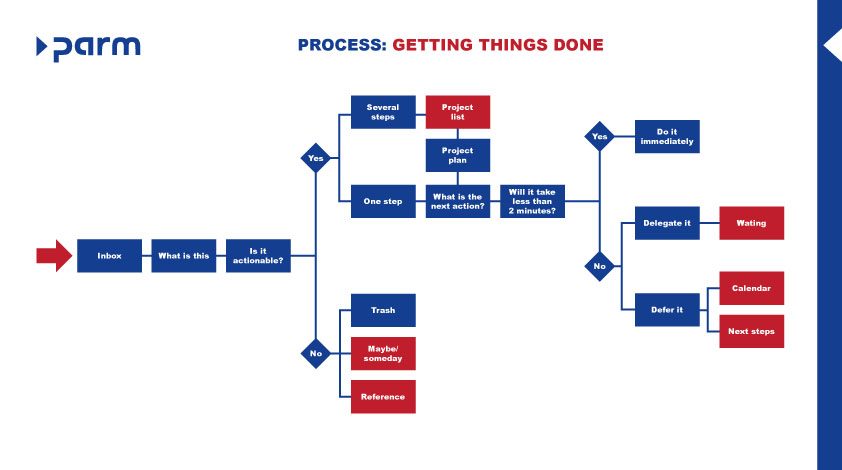Project time management: Getting Things Done
How to get all your tasks done without forgetting anything

Do you recognise the situation when everything around you is going haywire, you can no longer keep up with your tasks and then you perhaps forget an important appointment? A full inbox, the constantly ringing phone or questions from colleagues can quickly make everyday work stressful. Mistakes or forgotten tasks can happen in a hurry. However, with a systematic approach, such as the Getting Things Done method, you stay in control and are not overwhelmed when there are many tasks waiting to be done.
What is GTD?
Getting Things Done is a self-management method developed by David Allen. The principle behind it is to record all tasks in written lists so that you have your head free to focus on a current task. It also aims to simplify the organisation and structuring of tasks. Of course, even with a good self-management system, most of your tasks still have to be done by yourself. However, the GTD method helps you to have an overview of your tasks at all times and at the same time increases your ability to concentrate because you do not have to keep all the individual tasks in your head.
The five steps
Step 1: Capture
The first step is to collect all tasks, appointments or ideas in one or only a few central places, if possible. Allen calls these places “inboxes”. This gives you a list of all pending to-dos. Whether you create these to-do lists in analogue form, i.e. on a piece of paper or in a notebook, or in digital form, e.g. in an email inbox or in project management software, is entirely up to your personal preference. The only important thing is that you have access to it at all times and that you can effortlessly record the tasks so that you can immediately note down any tasks that arise.
This procedure immediately makes your work easier because you have future tasks out of your head and it helps you not to forget anything.
Our tip: Ticking off tasks in a notebook feels good, but digital notes have the advantage that deleting them is easier and you can easily move or copy the tasks. In addition, you can share tasks with colleagues, delegate them and store important information that is needed to complete them. Project management software, for example, is suitable for this.
Step 2: Clarify
After entering the tasks, the next step is to process them. In this step you check all your inboxes and sort the tasks. To do this, first ask yourself three important questions:
- What type of task is it?
This is where you decide which category the task should be placed in later. - Is there anything I can do at the moment?
If things are only brought to you for information or are currently not relevant, you can decide whether to dispose of the associated note, whether you might still need it at some point and therefore archive it as reference material in a folder, for example, or whether to put it on the “Someday / Maybe” list. - What is the next step?
If there is currently a task to be done, you should ask yourself what exactly the next step is. If a task has been brought to you that does not fall within your area of responsibility, you should pass it on to a person who is responsible for it and transfer this task to an additional waiting list with all delegated tasks.
Note, however, that tasks that take less than two minutes of your time should be handled immediately by you, because it would take more time to manage or delegate them than to handle them yourself right away.
In addition, it is important to decide whether the task requires only one step or whether several steps are necessary to complete it. According to Allen, anything that requires multiple steps is a project and projects are subsequently transferred to a separate project list. For further processing, these projects are divided into individual steps.
Our tip: In order to make your work easier in the following, you can already make sure in this step that you name the task correctly and store all the information necessary for processing it. According to Allen, it is important to give each task a title that makes immediately clear what needs to be done without you having to think about it. Contextual information, such as documents, participants, status reports, budget information or even the associated project initiative should also be filed with the task, ready to hand. In addition, you can set priorities and note deadlines for the tasks in this step.
Step 3: Organise
This step overlaps with step 2 because it is about sorting all tasks into four different lists for further processing:
- Calendar: In the calendar you enter all upcoming appointments.
- Projects: Tasks that need to be completed in several steps go into the project list. From there, they are divided into individual steps in a project plan and the next step to be carried out in each case is noted in the “Next steps” list.
- Next steps: All tasks that need to be completed go into this list. If this list is very extensive, you should divide it into meaningful categories, the so-called context lists. These can be, for example, the categories “Private” or “Office”, but also “Telephone calls”, “Meeting with XY”, “Project ABC”. You can also sort the tasks according to priority so that you can tell at a glance which tasks you should start with.
- Waiting list: All tasks that you have delegated go on this list. This way you can keep an eye on them and check on the progress of the work with the relevant people. This is especially important for projects where your next task depends on the completion of the delegated work.
Step 4: Reflect
Only with sufficient maintenance is GTD a successful system that increases your productivity. Therefore, it is important to check your inboxes and the various lists regularly. We recommend doing this twice a day. In addition, you should do a weekly review in which you empty your head again and note down all ideas or tasks, work through the inboxes and tick off completed tasks in your lists as well as in your calendar. This gives you a good overview of what has been done, you can check that nothing has been forgotten or left undone, and you can start the next week well prepared.
Step 5: Engage
This step is about working through the tasks you have written down. There are no strict rules that have to be followed, but Allen gives a few tips:
- Pay attention to the priority of the tasks: If tasks absolutely have to be completed immediately, you should avoid leaving them to complete tasks with a lower priority.
- Complete tasks with the same context one after the other: To avoid having to readjust to each task, it can help to complete tasks that have the same context one after the other. For example, work on several tasks from a project together, deal with your emails all at once or deal with all the calls from your telephone list one after the other.
- Consider available time: If you have little time available, it does not make sense to start a task that takes more than the available time, because then you would have to familiarise yourself with the task a second time at some point in order to be able to complete it. Therefore, when choosing which task to work on at the moment, pay attention to the time you have available at the moment.
- Consider available energy: Do you have a lot of energy in the morning but tend to be drained in the evening, or vice versa? Then you should plan your to-dos accordingly so that demanding tasks are completed when you have the most energy available. Or can you not motivate yourself to start a certain task at the moment? Then it can help to work on a lower priority task first to get in the mood. You can also try to motivate yourself with the Pomodoro technique, for example.
Advantages of GTD
- Provides a clear overview of all pending tasks
- Prevents tasks from being forgotten
- Clears the mind so you can concentrate fully on completing tasks
- Prevents less productive multitasking
Disadvantages of GTD
- Setting up and maintaining GTD is time-consuming
- The system can be too complex for beginners who have not been well organised before
- To avoid chaos, the procedure must be strictly followed
- While GTD helps to structure tasks, not everyone likes the flexibility in completing tasks afterwards
Who is Getting Things Done suitable for?
Those who already work in a very structured way, who are regularly confronted with a wide variety of tasks and who are involved in different projects at the same time can increase their productivity with the GTD method. However, for repetitive tasks and a manageable number of projects, Getting Things Done quickly becomes oversized. In this case, it should be sufficient to regularly maintain the calendar and keep tasks as well as priorities in a simple to-do list. In addition, someone using the GTD method should be able to cope with flexibility in completing tasks or, if not, use another time management method for this purpose, such as the Pomodoro technique, timeboxing or timeblocking.
Conclusion
Getting Things Done can be a very helpful method to structure many different tasks, increase your productivity and avoid mistakes. After the initial effort of setting up the method, it quickly becomes a habit with practice.
If you want to give this method a try, we recommend maintaining your inbox and lists digitally. A project management software in which you can, for example, create tasks in a Kanban board, file documents and create projects, can help you with this. In addition, you can prioritise tasks in this way, set deadlines for them, structure them or transfer them to a responsible person.
Learn more about the project and portfolio management software myPARM:
Would you like to get to know myPARM in a demo presentation? Then make an appointment with us right away!