Gantt chart
How to use the Gantt chart for a clear overview of projects

A Gantt chart is one of the most common and effective methods for presenting tasks, work packages, sub-projects, phases or projects resp programmes in project management in a time-related manner. For initial project planning, a work breakdown structure is usually used first. However, since this is less suitable for scheduling and sequence planning, the Gantt chart is usually used.
What is a Gantt chart?
In a Gantt chart, all planned tasks of a project are presented in an overview as a diagram. Usually, the illustration of the work breakdown structure is on the left and the activities are represented by bars on a timeline on the right In this way, everyone involved can see which tasks need to be completed and when.
The Gantt chart usually shows:
- the start and end dates of a project
- which tasks the project includes
- the planned start and end dates of each task
- the estimated duration of the task
- overlaps and links between tasks
- important milestones in the course of the project
- buffer times of the project
- the critical path
- the persons responsible for the tasks are often also added
The most important elements
- Dates: Start and end dates of the project are some of the most important elements of the Gantt chart.
- Tasks: By listing tasks and subtasks in a structured way, no activity is forgotten, even if the project is complex.
- Expected time frame: To ensure that tasks are completed on time and to keep track of completion during project implementation, it lists when each task should be completed and how long it will take to be completed.
- Dependencies: Some tasks can be executed at any time in parallel with other tasks. The execution of other tasks is interdependent for contents-related or technical reasons. These relationships are also shown in the Gantt chart. There are different types of dependencies:
- End-start relationship (normal sequence): The following operation can begin when the preceding operation ends.
- Start-start relationship (initial sequence): The following operation can be started as soon as the preceding operation has been started.
- End-end relationship (end sequence): The successor can be finished as soon as the predecessor has been finished.
- Start-end relationship (jump sequence): The successor operation cannot be finished if the preceding operation has not yet been started.
- Progress: The bars are often coloured in order to see how a project is developing and which tasks have already been completed.
- Current date: A vertical line that runs across the entire Gantt chart usually marks the current date.
- Milestones: Milestones represent intermediate goals and key moments in your project.
How to create a Gantt chart
You can use the work breakdown structure as the basis for the Gantt chart, as you need a list of all the collective activities and tasks of the project as well as a fixed time frame. You should also note the dependencies between the individual tasks. With this information, you can create a Gantt chart – regardless of whether you transfer the data by hand onto paper, create a chart in Excel or use project management software to do it. Enter tasks, work packages, sub-projects, phases or projects resp. programmes on the left and note their start and end points, their duration as well as dependencies on a timeline on the right.
Your Gantt chart could look like this:
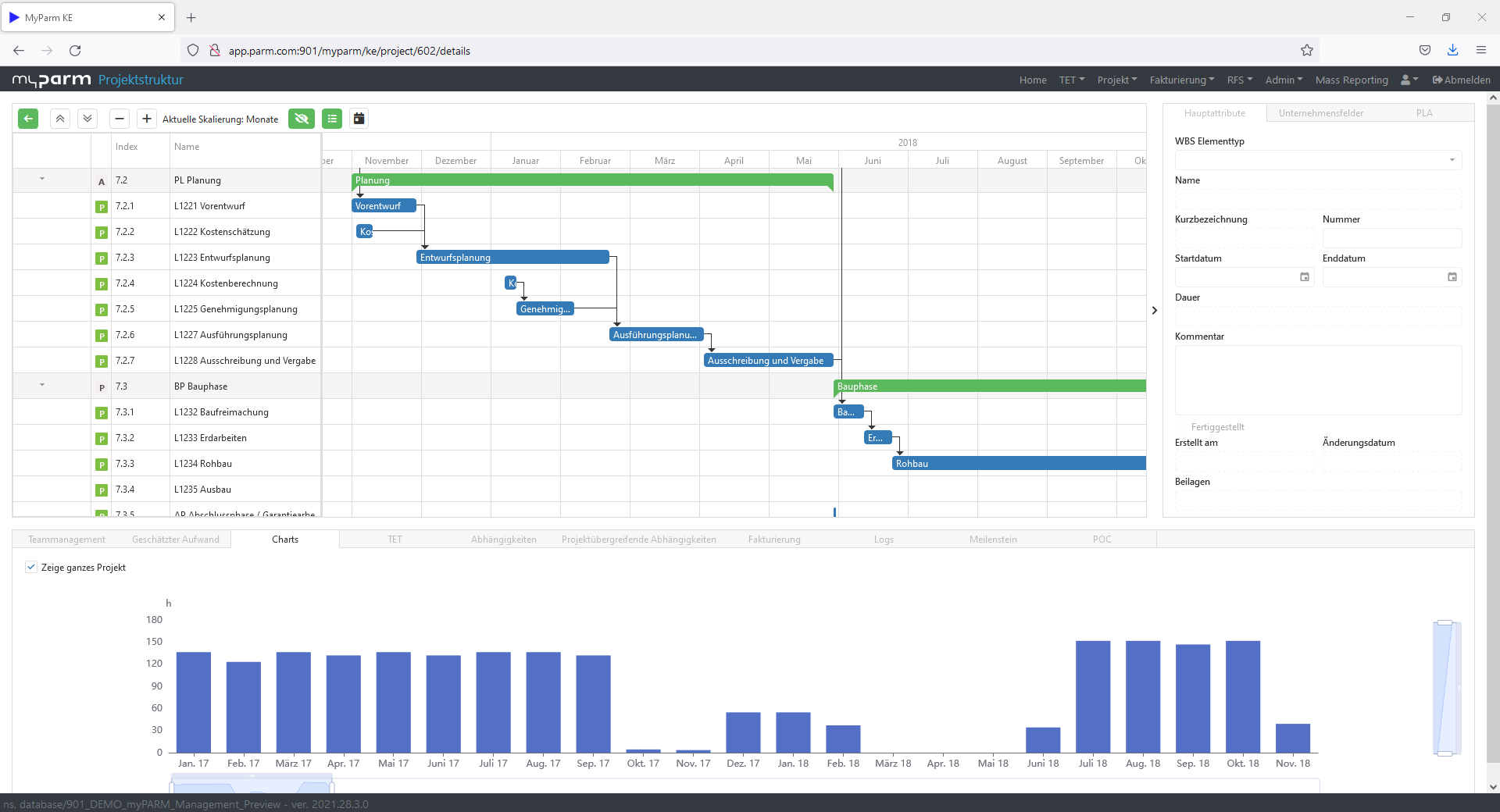
Advantages
- Clear project overview
A great advantage of the Gantt chart is the clear presentation it offers. The time schedule is easy to understand and even during the implementation of the project you can always see how far the project has progressed as well as which tasks are due next. - Targeted communication
Since the project status and the current tasks are always displayed, employees can easily organise themselves. In addition, the Gantt chart can be used to inform stakeholders about the progress of the project. - Determining time frame and workload
Gantt charts help to set realistic deadlines and buffers, making it easier to plan projects. You can also use the Gantt chart to determine how much staff you need, allocate resources and plan due dates based on available resources. - Organisation of complex projects
Even complex projects can be clearly presented in Gantt charts. - Flexibility
Delays or changes often occur during the course of a project. The Gantt chart can be flexibly adapted to such changes. - Motivation of employees
The clear overview gives all team members a good insight into the project performance. This enables them to adapt their working methods to the plan. Through the linkage and dependencies of the tasks, they can understand what the delay of a task means for the project. This often leads to better collaboration and coordination.
Disadvantages
- Difficulties with increasing complexity
For large projects with many tasks, the Gantt chart can become confusing. In this case, it is important to group the tasks into meaningful collective activities and divide them into subtasks. - Linearity required
The Gantt chart is only useful if the project is linear. This means that a clear end result should already be defined at the start of the project and the necessary steps to achieve the result should be clear. For tasks without a specific goal, such as agile project management, other project planning tasks are more useful, e.g. Kanban boards. - Workload
Creating a Gantt chart for large projects is initially a relatively large amount of work. If the project planning still has to be adapted to changes, the maintenance of Gantt charts can take a lot of time. Modern project management software not only makes it easier for you to maintain your Gantt charts, but also helps you to create projects with best-practice templates or individually adapted project templates.
Special feature: multi-project Gantt
Project managers are often not only responsible for a single project, but work on several different projects at the same time. Since there can also be dependencies between these projects, an easy way to display them all at the same time is the multi-project Gantt chart. This allows you to keep track of the current status and key milestones of several projects at the same time. You can check the task list and dependencies to visualise the workload so that you can plan better. It also allows you to prioritise different projects among each other while keeping an eye on the timeframe and critical path of the projects at all times.

Conclusion
The Gantt chart is one of the best-known project planning methods, and rightly so. It enables project members to understand relationships between individual tasks, improve scheduling and adapt the project to changes. Due to its form of representation, Gantt charts are particularly suitable for projects with many parallel and interdependent tasks.
With project management software you can create Gantt charts easily and quickly, for example with individual templates or best practice examples.
More about the project management software myPARM:
Would you like to get to know myPARM in a demo presentation? Then make an appointment with us right away!
